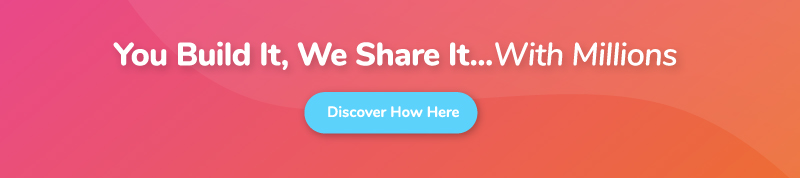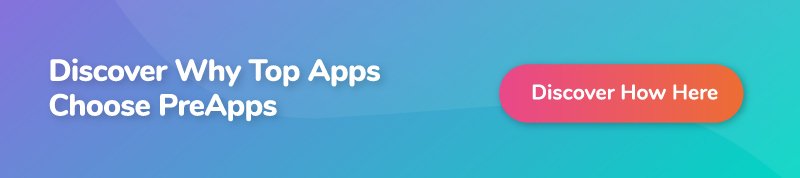App Marketing – What Are TrueView Ads?

Table of Contents
- What Are TrueView Ads?
- Types of TrueView Ads
- TrueView In-Stream Ads
- TrueView Discovery Ads
- YouTube Search Results Page
- YouTube Video Watch Page
- YouTube Mobile Apps Homepage
- YouTube Mobile Web Search and Watch Pages
- Why Use TrueView Ads In-App Marketing?
- Granular Targeting
- Cost-Effectiveness
- Custom Ad Duration
- Flexible Campaign Objectives
- Responsive Display
Here’s something you might want to add to your paid app marketing campaigns – Google’s TrueView Ads.
Why?
Well, by now, I bet you’re aware that videos are the most effective form of display ads. On average, video ads generate an average click-through rate of 1.84%, which happens to be the highest among all digital ad formats.
Now that’s pretty impressive. But then again, click-throughs are only one part of the journey. As an app marketer, you should be more concerned with the volume of click-throughs that turn out to be real leads. I’m talking about the number of conversions or app installs that you ultimately generate from the video ads.
Sadly, that’s where things get a little bit tricky for most marketers. You see, the standard conversion rate on Google’s display network is 0.57%.
Pretty awful if you ask me. Even Google Search Ads perform much better – with a typical conversion rate of 4.40%.
What does that mean for app marketers?
Ok, I’m not trying to convince you to drop video ads from your paid marketing campaign. Rather, I think it’s high time you changed tack and focused on a proven video ad format.
Yes, that’s right – I’m talking about YouTube TrueView Ads.
In this post, you get to learn:
- What are TrueView Ads?
- The different types of YouTube TrueView Ads.
- How TrueView Ads Work
- The relevance of TrueView Ads in-app marketing.
- The benefits of TrueView ad campaigns.
Make no mistake, though. This guide isn’t just for app marketers. All digital marketers are invited to tag along, as there’s a lot of confusion out there on what TrueView Ads are all about.
So, join me, and let’s settle this once for all.
What Are TrueView Ads?
In simple terms, TrueView Ads are basically YouTube video ads that give viewers the privilege of choosing what they want to watch, while marketers get to tailor the ads based on their campaign goals. You can think of them as non-intrusive YouTube video ads that charge you not on impressions, but rather the actual engagements they generate.
Confusing? Ok, let me explain…
You see, the good thing about YouTube is, it has plenty of tools for marketers in its video ad war chest.
You could, for instance, use:
- Masthead ads
- Outstream ads
- Bumper ads, or
- Non-skippable in-stream ads.
All these are particularly ideal for reaching a wide audience, as well as spreading brand awareness. However, they have one major weakness – they don’t give the audience the freedom to choose. That means you don’t get the option to skip the ad.
And what’s the problem with that?
Well, I’ll let YouTube answer that. According to a study conducted, viewers who choose to watch an ad are 75% more engaged than those who are forced to do so. In other words, skippable video ads tend to generate better engagement rates than non-skippable stream ads.
Now, that’s precisely where the TrueView ad format comes in. By offering a flexible platform for building well-targeted non-intrusive ads, TrueView Ads manages to bridge the gap between viewer’s interests and a marketer’s campaign objectives.
The trick that YouTube applies here is pretty simple. It gives people the freedom to choose if they’ll watch the ad or not – based on their personal interests.
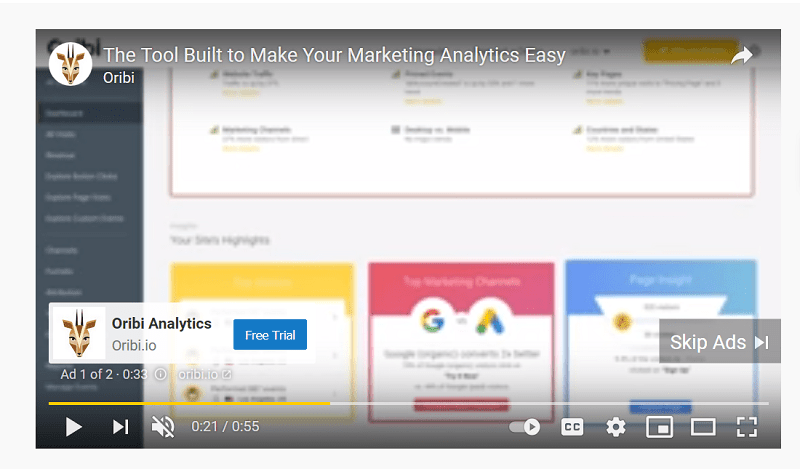
Even YouTube users themselves overwhelmingly prefer this approach. According to Google, 8 out of 10 viewers prefer TrueView to other forms of stream YouTube advertising.
And that’s not all. 90% of viewers feel that TrueView sets up a much better video viewing environment. They tend to opt out of irrelevant ads and watch the ones that are perfectly aligned with their interests.
So, although the subsequent TrueView reach might be lower than what you stand to get from other types of YouTube ads, at least you’ll be guaranteed higher engagement rates. The few viewers who watch the ad will be warm leads who you can easily convert into app downloads and installs.
Then get this. When it comes to TrueView YoutTube advertising, the platform won’t charge you for the impressions. Rather, you’ll be billed based on the number of people who actually engage with the ad.
Yes, that’s right. You only pay when someone proceeds to watch your TrueView ad.
To explain how that works, here’s a breakdown of the two types of TrueView Ads, plus their accompanying engagement rules.
Types of TrueView Ads
A. TrueView In-Stream Ads
Do you know those skippable ads that randomly appear while you’re watching a YouTube video?
They are known as TrueView In-Stream Ads – and they happen to appear before YouTube videos start as pre-roll ads, during the video itself, plus at the end of the video as post-roll ads.
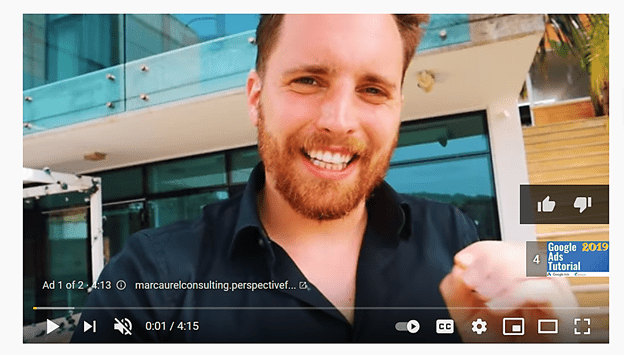
And no, they’re not limited to the YouTube main site. Google has built them into its entire display network. That means they run on just the main site, but also on YouTube’s mobile and TV apps, as well as on YouTube videos embedded on third-party apps or sites.
So, in short, TrueView In-Stream Ads pretty much follow your target audience everywhere. You can reach them while they’re watching TV, using their mobile phones, or surfing YouTube on their PCs.
Here’s the catch, though. Viewers get the option to skip the video ad after 5 seconds. That’s why YouTube displays the famous “Skip Video” button. A single click or tap on it allows viewers to opt-out of the ad and proceed with their content viewing.
Well, of course, such opt-outs are discouraging. But then again, come to think of it, the whole thing is a great way of weeding out uninterested viewers who’d translate into campaign losses – not just in conversions, but also in terms of money.
You see, if you do the math, you’ll notice that YouTube only bills you for the viewers who proceed to interact with your ad, or watch it for at least 30 seconds – whichever comes first.
The interactions we’re talking about here include clicks on your companion banners, CTA overlays, or landing page links. And by watching, we mean that the viewers stay on the video for not less than 30 seconds. Each view that reaches this threshold is counted as an engagement and, consequently, included in your bill.
It’s worth noting, though, that the rule changes for shorter ad videos. If your TrueView ad video has a runtime of fewer than 30 seconds, YouTube will adjust its count threshold. The analytics engine here is capable of tracking views that go beyond 10 seconds.
B. TrueView Discovery Ads
While TrueView In-Stream Ads are set to run while you’re watching YouTube videos, TrueView Discovery Video Ads are embedded on YouTube’s watch pages and search results.
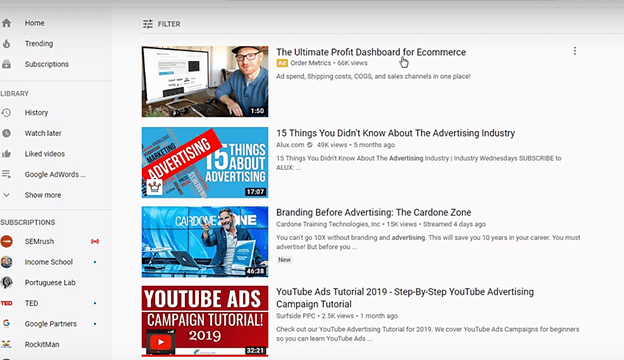
You’ll find this type of ad placed strategically on various YouTube pages – as an image thumbnail attached to not more than three lines of text.
Another thing you’ll notice is that the TrueView Discovery Video doesn’t just run automatically within the embedded ad. Rather, clicking on such an ad will direct you to the marketer’s YouTube channel, from where you get to view the video ad itself.
Yeah, I know. Sorry to crush your hopes, but that means you won’t be able to directly link TrueView Discovery Video Ads to your app’s App Store page. The best you can do here is use your YouTube channel as the landing page. At least then your ad viewers will be able to take actions like:
- Subscribing to your channel.
- Sharing your videos.
- Liking your videos.
- Commenting on your videos.
- Clicking on links within your video.
Because of these limitations, I prefer using TrueView Discovery Ads for top-of-the-funnel campaigns. They are great for creating app awareness and building a following, which you could then convert through aggressive remarketing strategies.
That said, the bill here is calculated from the number of clicks generated by your TrueView Discovery Ads. YouTube keeps track of every single person who engages with the ad and then charges you based on the cumulative volume of clicks.
In the end, therefore, you’ll only pay for the ad click-throughs. The steps that the leads choose to take after that – including clicking on video description links – are totally free of charge. They won’t cost you anything. So, feel free to structure your conversion funnel any way you want.
But, while you’re at it, please keep in mind that TrueView Discovery Video Ads appear differently, depending on where YouTube places them.
So far, there are four areas on which the platform tends to display its TrueView Discovery Ads:
- YouTube search results page.
- YouTube video watch page.
- YouTube mobile apps homepage.
- YouTube Mobile Web search and watch pages.
1. YouTube Search Results Page
On YouTube’s search results page, you’ll find TrueView Discovery Ads appearing calculatedly alongside organic search results.
Typically, such ads come in the form of a thumbnail accompanied by a video view count indicator, a channel name, as well as a headline. As such, you can cleverly use them to showcase popular app videos when people search for your competitors.
2. YouTube Video Watch Page
This is the most popular form of TrueView Discovery Ads. So much so that you’ll see them on almost all YouTube video watch pages.
Now, to be specific, such ad formats are commonly placed in these two sections of the watch page:
- You could, for instance, have them appearing alongside organically-generated video suggestions in the related video section. YouTube tends to display them as thumbnail ads – complete with their video view count, channel name, and headline.
- Alternatively, you could have yours displaying as overlays on the video player. This gives you the chance to market your app even on third-party sites – as embedded YouTube players are built to display overlay ads.
3. YouTube Mobile Apps Homepage
By now, I guess you’ve observed that YouTube is pretty fond of auto-playing ads right at the top of its mobile and TV apps’ home feed. Not always though, as such ads only appear from time to time.
Now, that type of video ad is known as a Masthead. And on the rare occasions that YouTube fails to sell the space, it usually fills it up with a TrueView Discovery Ad. That’s how you end up finding a thumbnail of your mobile app video on YouTube’s homepage.
4. YouTube Mobile Web Search and Watch Pages
The search and watch page discovery ads aren’t limited to the PC version of YouTube. It turns out that even on the mobile search and watch pages, YouTube still embeds its TrueView Video Discovery Ads.
You’ll find them as promoted videos in the section for top-related videos.
Why Use TrueView Ads In-App Marketing?
There are 5 solid reasons why you should not leave TrueView YouTube Ads out of your paid app marketing campaign strategy:
- They give you the chance to target audiences granularly.
- They are cost-effective.
- You get to choose your own video ad durations.
- They are flexible enough to adjust to your campaign objectives.
- They respond accordingly to viewers’ devices.
1. Granular Targeting
Imagine running a video ad campaign for an adult dating app, only to find out later that the bulk of the viewers were underage people. Or, picture a childcare app ad that erroneously ends up reaching non-parents.
Possible scenarios, I must admit. But, not when you’re leveraging YouTube’s TrueView Ads.
As we’ve established already, both stream and discovery video ads are hosted on an intelligent platform that uses machine learning to relay your advertisements to the right viewers.
This level of targeting doesn’t occur randomly, though. Instead, you’re given the chance to pre-specify the type of audience you’d like to show your YouTube TrueView Ads to – based on parameters like location, gender, age, interests, web activity, etc.
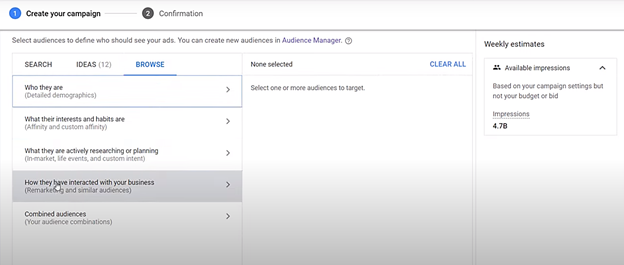
Google readily offers all these granular targeting tools to all types of YouTube digital marketers. You just need to create a Google Ad account and then proceed by setting up a new video ad campaign
With that, you can accurately zero in on quality warm prospects who are ready to convert. And while you’re at it, you get to avoid disinterested parties who’d consider your ad to be more of a bother.
2. Cost-Effectiveness
I bet you’ve seen how the likes of Facebook, Instagram, and Twitter handle their sponsored posts. If you run video ads on their platforms, you’ll end up paying for every single view they attract – regardless of whether the people reached expressed interest or not.
As such, it is possible to spend thousands of dollars on such campaigns without a single conversion to show for it.
With YouTube’s TrueView Ads, however, at least you’re guaranteed that your spending is directly proportional to the number of leads generated.
How does that work?
Well, as we’ve stated, Google Ad’s billing system doesn’t factor in the number of people who view your TrueView ads. The costs are, instead, computed from the volume of engagements that your ads generate.
When it comes to TrueView Video Discovery Ads, for example, you’ll only be charged for the number of clicks on your ads. That means that eventually, your app marketing funds will be spent on valuable leads and real conversion opportunities.
But, Google doesn’t stop there. In addition to a cost-effective billing formula, the TrueView Ads system gives you the privilege to set your own custom campaign budget.
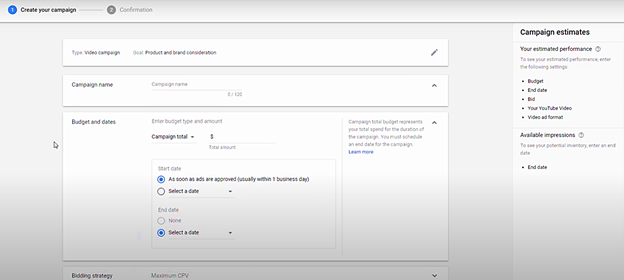
For example – if you intend to pay $1.50 for each ad click, you can go ahead and specify it as your maximum Cost Per Click (CPC). It really is that simple!
3. Custom Ad Duration
Are you thinking of running a short, quick-to-the-point app demo video? Or would you prefer a much longer app promotion video that shows the application of your mobile app in everyday life?
Whether you’re planning to capture your viewers’ attention with a quick 30-second video or immerse them into a full 3-minute experience, YouTube’s TrueView has got you covered. Its campaign-building tools are flexible enough to handle whatever custom video duration you might have in mind.
Personally, I’ve seen TrueView ads that are only 5 seconds long to ones that go on for hours! Your options here are endless.
But, don’t get me wrong. I’m not encouraging you to experiment with overly long videos.
You should, instead, keep it simple, compact, and straight-to-the-point – particularly if you intend to place the ads in-stream.
4. Flexible Campaign Objectives
TrueViews flexibility doesn’t end with campaign budget and video duration. It turns out that you also get the freedom to adjust the campaign parameters according to your marketing objectives.
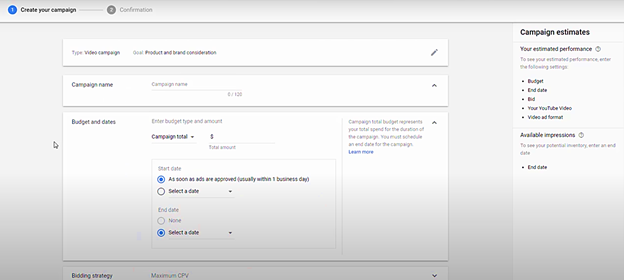
Consider – for instance – running TrueView Ads as part of your prelaunch app marketing campaign, and then following that up with post-launch marketing videos after your app gets published on the App Store.
In the first instance, your primary campaign objective would probably be to create app awareness ahead of the app launch. Then in the second, you’d perhaps be more concerned about driving traffic to your App Store page and increasing the app downloads.
Well, the good thing about the TrueView system is, it can easily adapt to both scenarios. Whatever your marketing objectives are, the campaign tools here can be tweaked to align seamlessly with your needs.
So much so that it’s even possible to set up separate campaigns with different marketing objectives. I, for instance, have used the platform to successfully advertise multiple unrelated mobile apps at once.
5. Responsive Display
Another thing that YouTube’s TrueView ads have perfected is responsiveness.
Is your target audience predominantly made up of iPhone users? Or do they prefer watching YouTube videos on Apple TV and iPads?
Whichever devices or operating systems your target viewers are using, you can count on YouTube to show them your TrueView ads. YouTube is a universal platform, whose versatility allows it to run its ads on not just PC browsers, but also mobile browsers, as well as on YouTube’s native mobile apps.
And no. You don’t have to create a separate ad for each device. The Google Display Network is intelligent enough to automatically adjust the video ads to each viewer’s device.
What’s more, you can set the ads to run exclusively on specific devices. If your app happens to be a native iOS-based application, for instance, you could tweak the system to only target iPad and iPhone users.
The same applies to Android and other smartphone operating systems.
Key Take-Home Points
In a nutshell, you might want to keep in mind that:
- On average, video ads generate an average click-through rate of 1.84%, which happens to be the highest among all digital ad formats.
- The standard conversion rate on Google’s display network is 0.57%.
- TrueView Ads are basically YouTube video ads that give viewers the privilege of choosing what they want to watch, while marketers get to tailor the ads based on their campaign goals.
- By offering a flexible platform for building well-targeted non-intrusive ads, TrueView Ads manage to bridge the gap between viewer’s interests and a marketer’s campaign objectives.
- Viewers who choose to watch an ad are 75% more engaged than those who are forced to do so.
- According to Google, 8 out of 10 viewers prefer TrueView to other forms of stream ads.
- TrueView In-Stream Ads appear before YouTube videos start as pre-roll ads, during the video itself, plus at the end of the video as post-roll ads.
- YouTube’s TrueView In-Stream Ads only bill you for the viewers who proceed to interact with your ad, or watch it for at least 30 seconds – whichever comes first.
- TrueView Discovery Video Ads are embedded on YouTube’s watch pages and search results.
- The billing for TrueView Discovery Ads is calculated from the number of clicks generated by the ads.
- TrueView Discovery Ads are suitable for top-of-the-funnel campaigns.
- TrueView Ads give you the chance to target audiences granularly.
- TrueView Ads are cost-effective.
- TrueView Ads allow you to choose your own video ad durations.
- TrueView Ads are flexible enough to adjust to your campaign objectives.
- TrueView Ads respond accordingly to viewers’ devices.
Where To Start
Although TrueView Ads have a lot of potentials, let’s face it – the patience of YouTube viewers is wearing thin. They’re exceedingly getting tired of bumping into all sorts of ads while they’re watching their YouTube videos.
Therefore, to capture their attention, you need to get very creative with your TrueView video ads.
Now, that’s where we come in. With over 10 years of experience in mobile app marketing, PreApps knows exactly what works and what doesn’t. We’ve even developed a proven formula for developing and marketing app videos.
Get in touch with us today to find out more. And while you’re at it, please take the time to let us know the type of app growth goals you intend to achieve with your mobile app marketing.
Newsletter
Don’t miss a thing! Sign up to receive daily news
Subscribe Newsletter