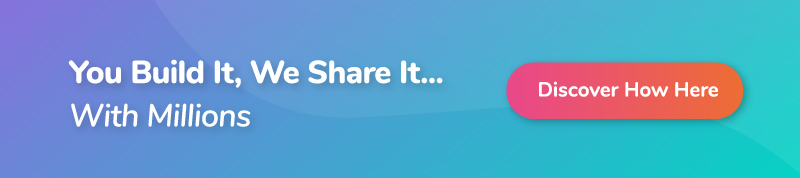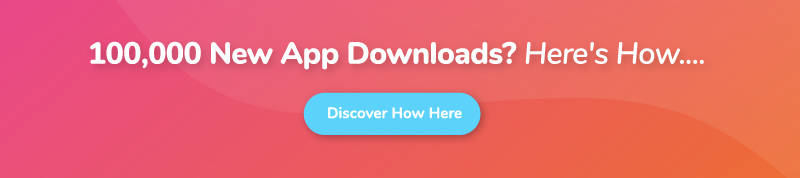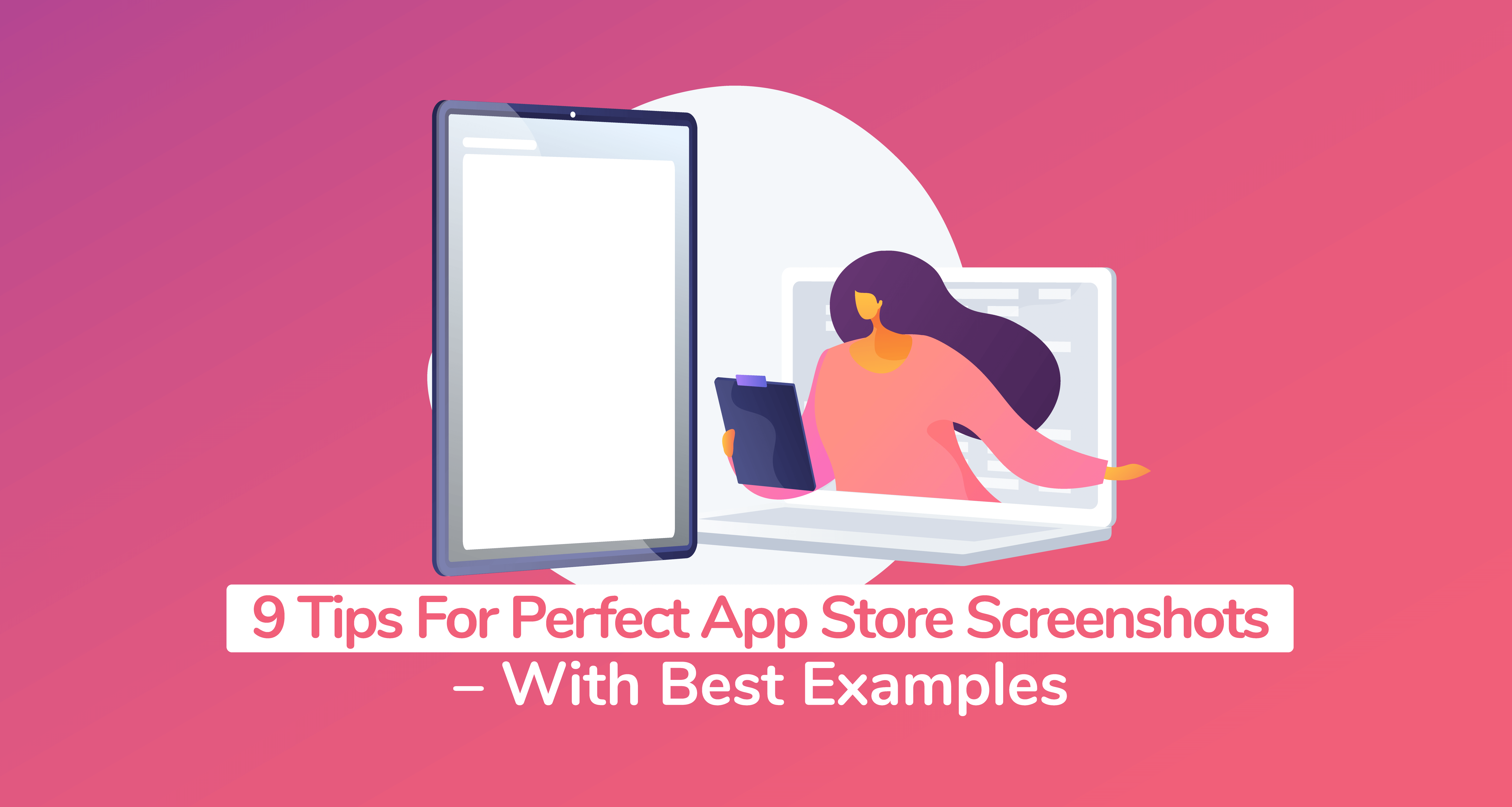What is App Optimization Score?
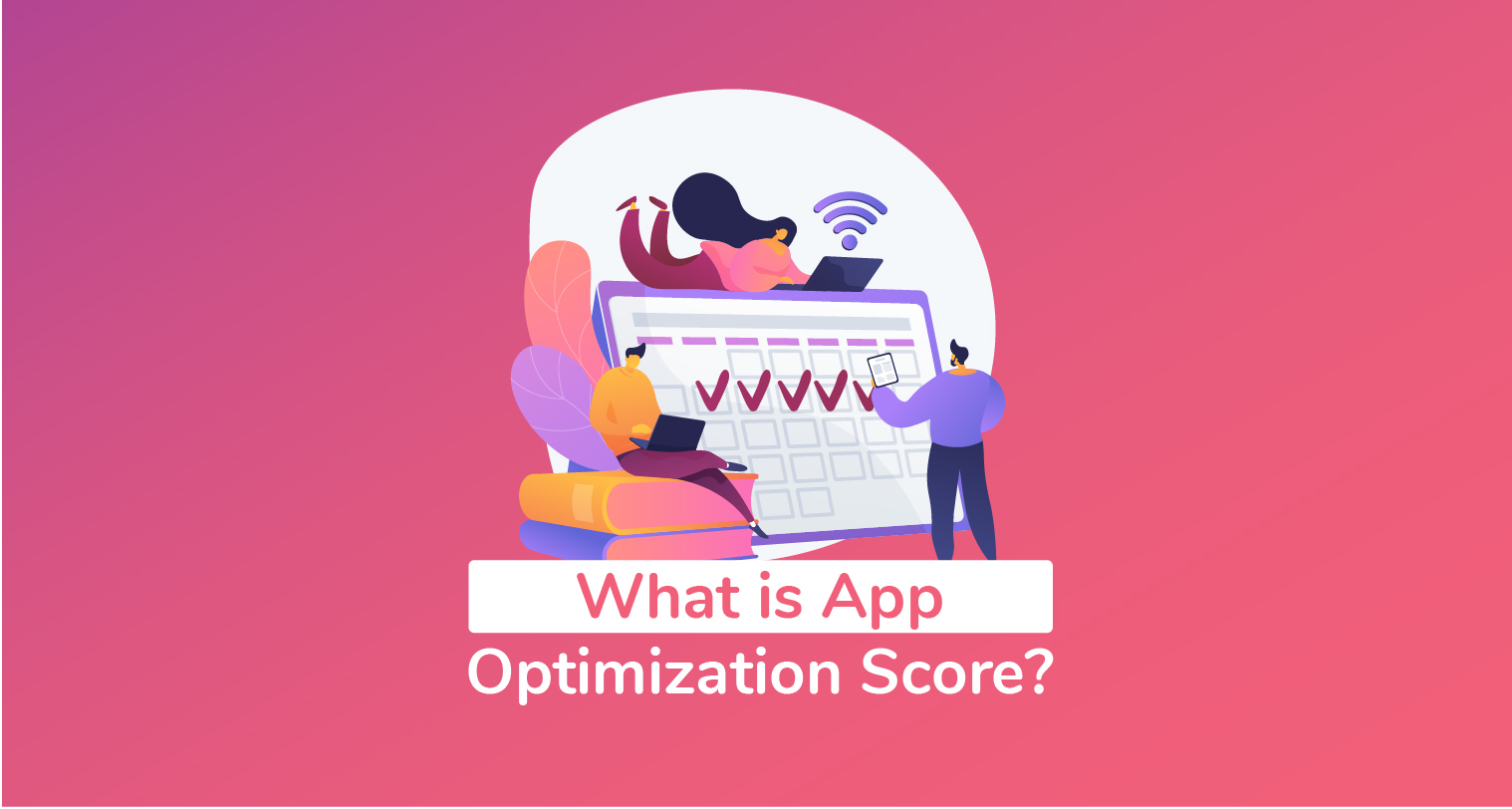
Table of Contents
- What is App Optimization Score?
- How Google Ads Optimization Score is Calculated
- Difference Between Optimization Score and Quality Score
- Link Between Optimization Score and Google Ads Recommendations
- How to Increase Your Google Ads Optimization Score
- What is a Perfect App Optimization Score?
- Benefits and Drawbacks of Using Google Ads Optimization Scores and Recommendations?
- Benefits
- #1. Estimates Performance Based on Historical Data
- #2. Generates Fresh Optimization Recommendations
- #3. Provides Campaign Optimization Opportunities
- #4. Saves Time
- #5. Quantifies Campaign Improvement
- #6. Points Out Existing Issues in the Campaigns
- Drawbacks
- #1. Inconsistent with New Campaigns
- #2. No Campaign Performance Guarantees
- #3. Recommendations Affect Your Budget
- Benefits
- Key Take-Aways
Sorry, but no. In case you’re wondering, “App Optimization Score” is not the same thing as “App Store Optimization Score”.
I know these terms might seem confusing at first. But, here’s the thing – while App Store Optimization Scores are usually retrieved from specialized ASO tools, App Optimization Scores belong to Google Ads.
In fact, the technical term for it is “Google Ads Optimization Score”. Mobile app marketers only christen it “App Optimization Score” when it comes to app promotion campaigns on Google Ads.
That said, I can tell you for a fact that the Optimization Score is just as important as the App Store Optimization scores. And yes – you can bet you’ll soon be coming across it if you haven’t already, as Google is one resource you cannot afford to leave out of your paid app marketing campaigns.
You see, Google isn’t just a leader in the organic search space. In addition to controlling 92% of the search engine market, Google owns 73% of the paid search market. What’s more, it just so happens that 95% of paid search ad clicks on mobile are courtesy of Google.
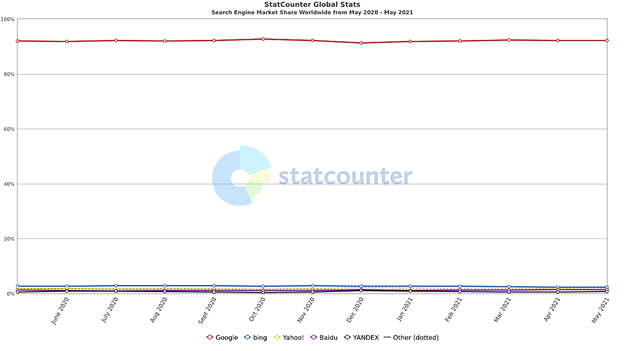
These ads are not restricted to the search result pages. As we revealed in our Universal App Campaigns guide, the expansive Google Ads network currently stretches across over 2 million websites and applications, on which it continues to publish various types of campaign ads.
Now, if you intend to capitalize on all that, you need to know how best to leverage Google Ads tools – including the optimization score feature plus the accompanying recommendations.
This article gives you a head start by explaining:
- What the app optimization score is all about.
- How the optimization score affects your app campaign and business goals.
- How to find out your app campaign’s optimization score on your Google Ad account.
- How Google determines your app optimization score.
- The significance of Google’s recommendations to your optimization score.
- How to use the optimization score in your mobile app marketing campaign.
- The differences between optimization score and quality score.
- The pros and cons of working with the optimization score and Google Ads recommendations.
What is App Optimization Score?
The app optimization score – as mobile app marketers like to call it – is a specially worked-out figure that indicates how well your Google campaigns are projected to perform. You’ll find it on your Google Ad account as a percentage score that runs between 0% and 100%.
Now, an app optimization score of 100%, in this case, would mean that your Google Ad account is running its mobile app promotion campaigns at full potential – while a score of 0% would infer that the campaigns are poorly optimized and, consequently, set to perform dismally.
So, in simple terms, you can think of the optimization score as a metric that points out the performance capabilities of your Google Ad account campaigns.
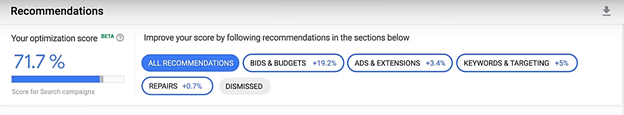
This feature hasn’t always been around, though. Google only introduced it in 2018 – with the desktop version coming first before it was finally integrated into the Google Ads mobile app. Since then, advertisers have been able to use it to upscale and streamline different types of Google Ad campaigns.
If you’d like to find out your optimization score, simply go to the recommendations page of your Google Ads account or the Google Ads app. You’ll notice that the optimization score is usually accompanied by various recommendations that you could use to tweak the Google Ads campaigns.
Now, this is the point where you might start wondering how Google even analyzes its stuff in the first place.
So, how exactly does Google calculate your app optimization score?
How Google Ads Optimization Score Is Calculated
Although the Google Ads algorithm shares a couple of similarities with the Apple app store, its analysis tends to be far more complicated.
You see, it calculates the optimization score in real-time based on not only your campaign parameters, but also the statistics and settings of your Google Ad account. What’s more, the system takes into account:
- The trends in the ads ecosystem.
- Your recent recommendations history.
- The relevant impact of the available accommodations.
Make no mistake about it, though. The analysis doesn’t stop at that. Although Google itself states these as its baseline assessment factors, it doesn’t go deeper to reveal the specific parameters. They remain a mystery, just like most of the consideration factors in other Google analytical engines.
Overall, however, I guess it’s safe to assume that even your ASO aspects ultimately influence the optimization score. I’m talking about stuff like your app rating, app icon, keywords, landing page, etc.
You might also want to keep in mind that, generally, the deeper your Google app campaign history goes, the more accurate the optimization score will be.
A word of caution, though. Don’t make the mistake of confusing your optimization score with the quality score that you’ll find on the Google Ads app. While both can be used to measure the efficacy of your campaign ads, it turns out they are very different from each other.
Difference Between Optimization Score And Quality Score
The optimization score essentially predicts how well your Google Ads account is set to perform. And, to be specific, it only covers active video action, display, search, and shopping campaigns.
Quality score, on the other hand, is more of a diagnostic feature that helps you evaluate the quality of your campaign ads compared to other advertisers. As such, a high value indicates that your ads are well-positioned against your competitors’ campaigns, while a low value means the opposite – that you need to tweak the quality of your ads.
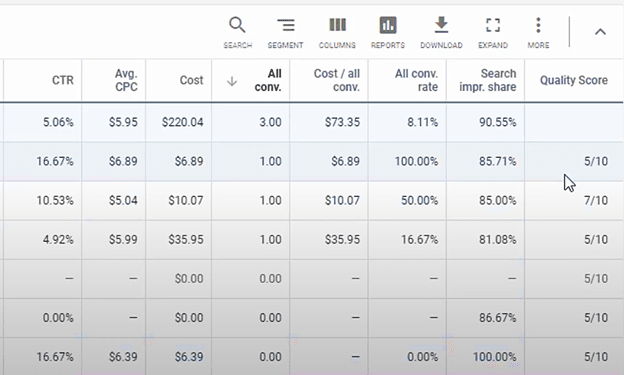
That said, you’ll be pleased that your Google Ads account is built to keep tabs on both the quality score and optimization score without mixing them up. It knows just how to intelligently assess and track them separately.
Nonetheless, it just so happens that the optimization score offers a more holistic view of your account’s state. So, you might want to monitor it more closely than the corresponding quality score.
Link Between Optimization Score And Google Ads Recommendations
Google doesn’t just hit you with an optimization score and then leave it at that. The whole objective of this feature is to help you optimize your Google Ads campaigns. So, in addition to the optimization score, you’ll notice that the Google Ad account comes with various recommendations.
Now, as you’ve probably guessed already, Google Ads recommendations are more like insights into how you can optimize your app campaigns and improve their performance. Google generates them based on search volume and trends, your campaign settings and performance history, among many other factors.
As you continue using Google Ads, therefore, you’ll be getting recommendations that are uniquely tailored to your business goals, campaign data, and Google’s prediction models.
The recommendations themselves are not just plain insights. Each one comes attached to a specific uplift score, in the form of a figure between 0.1% and 100%.
What all this means is, you can improve your overall optimization score by applying the recommendations. The uplift score values are just basic indicators of how much the individual recommendations stand to impact the optimization score.
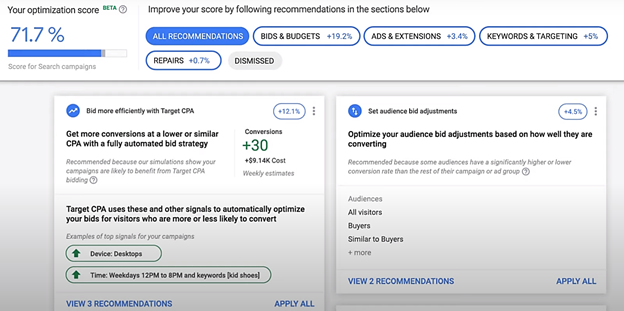
If, for instance, you choose to apply a recommendation with a score uplift of 5%, you should expect Google to bump up your optimization score by 5% when you’re done. The same applies to recommendations with uplift scores of 1%, 2.5%, 3%, and so forth.
That, however, doesn’t mean that the sum of all the recommendations is 100%. It’s very possible to get multiple recommendations with uplift scores that, collectively, happen to add up to more than 100%.
Then as you start applying the individual recommendations, you’ll notice that some of them are capable of invalidating others. How far you ultimately manage to improve the optimization score depends on the specific recommendations that you choose to apply and dismiss.
Ok, I know what you might be wondering at this point. How exactly do you determine what to apply and what to exclude when you’re trying to improve your Google Ads optimization score?
How To Increase Your Google Ads Optimization Score
Hold your horses now. Once you learn how the optimization score system works, don’t be quick to implement the recommendations.
They might all seem pretty solid at first. And yes, Google itself is considered to be quite trustworthy, as 98% of advertisers rate it 4 or 5 out of 5 on the trust index.
But, here’s the thing – Google isn’t always right when it comes to campaign optimization recommendations. While some are quite straightforward and helpful, others might negatively affect your entire mobile app campaign.
For instance, you’ll find that Google is pretty fond of recommending smart bidding, regardless of how long you’ve been running the campaign, or how much conversion it has attracted.
As such, you shouldn’t proceed to blindly apply the recommendations. Instead of obsessing about increasing your Google Ads optimization score, you ought to focus more on optimizing your campaigns.
And what does that mean?
Well, the trick here is quite simple. Your campaign optimization should principally be based on your app needs and business goals. That should take priority over everything else that Google assumes would improve the optimization score.
You can, for example, identify the few suggestions that are directly aligned with your app promotion objectives. Then once you’re done, you could start by implementing the simplest but most impactful ones, before proceeding to the rest.
I’m talking about actions like adding ad extensions, tweaking campaign settings, rectifying ad disapprovals, fixing ad groups that lack keywords, resolving negative keyword conflicts, etc. The choice is all yours – and it pretty much depends on what you intend to achieve in the end.
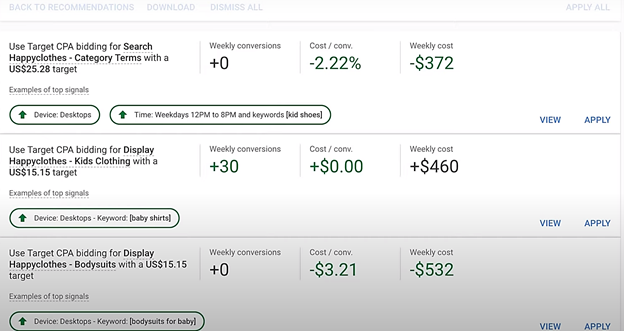
As for the recommendations that are not in sync with your mobile app promotion needs, you can go ahead and dismiss them entirely. Just click the three dots at the top right of their recommendation boxes and then choose the “dismiss” option. That will block off irrelevant recommendations from negatively affecting your overall optimization score.
What is A Perfect App Optimization Score?
I know – the obvious answer is 100%. But, as it turns out, that might not always be the best optimization score for all the mobile apps, campaign types, and advertisers’ accounts.
Why you ask?
Ok, let’s go back to the basics. The optimization score, in essence, is just a standard gauge that helps you establish how well your campaigns are built according to Google’s recommended best practices. That’s why Google itself employs different assessment criteria on each campaign type – whether it runs on YouTube, Shopping, Display, or Search. They all have varying metrics.
If you pick the Smart campaign option on your Google Ads account, for example, you’ll notice that it comes with a 100% optimization score by default. And that’s because it lets Google automatically handle the bidding process along with the optimizations.
But, how does it perform when you finally launch the campaign?
Well, the 100% optimization rate doesn’t always translate into the most impressive results. In most cases, the Smart campaigns generate more or less the standard Google conversion rates – 3.75% on search ads, and 0.77% on display ads.
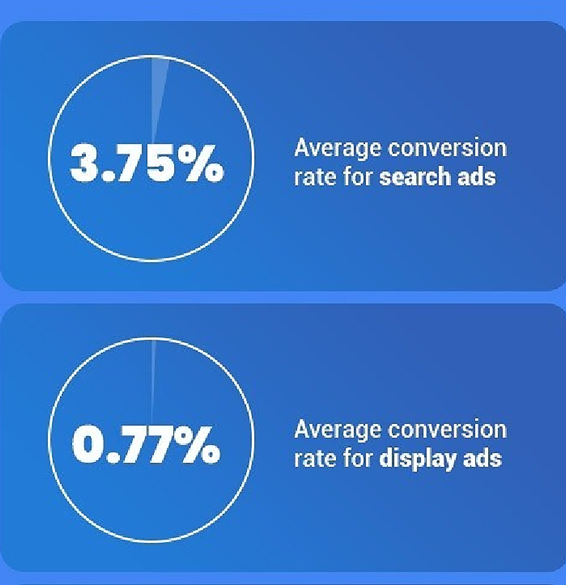
What does that mean for optimization scores?
Well, the truth is, an optimization score feature is just a directional tool. Just like many other pre-campaign insights we receive as mobile app marketers, the optimization score should just be used as a guideline – not an accurate measure of your campaign’s success.
Personally, I’ve set up numerous custom campaigns that, despite recording lower optimization scores, went on to outdo Smart campaigns that had optimization scores of 100%.
As such, there’s no specific value that qualifies as the perfect optimization score for your app campaign. You should, instead, focus more on the recommendations – since they offer additional opportunities for optimizing your campaigns.
Benefits and Drawbacks of Using Google Ads Optimization Scores and Recommendations?
Benefits
#1. Estimates Performance Based on Historical Data
The optimization feature digs deep into various forms of historical data – like your past campaign results, as well as Google’s search trends – to help you gauge the comparative prospects of your current campaigns.
This analysis additionally gives you a good idea of how each recommended optimization stands to impact your campaign if implemented accordingly.
#2. Generates Fresh Optimization Recommendations
Google Ads runs its optimization score analysis in real-time while generating new, fresh ideas that you could use to optimize your campaigns.
That means you get to keep your campaigns up-to-date and adequately optimized.
#3. Provides Campaign Optimization Opportunities
The optimization score system intelligently analyzes your campaigns and then provides various optimization opportunities in the form of recommendations. These are quite handy, as they’re aligned with Google’s complex and ever-changing ad algorithms.
You can go ahead and choose what to implement and what to dismiss based on your specific campaign, account, and business objectives.
#4. Saves Time
By seamlessly offering a clear optimization score accompanied by straightforward recommendations, the Google Ads system saves you time that would, otherwise, have been spent on brainstorming ideas, extensive research, plus trial and error campaigns.
What’s more, it makes it conveniently easy for marketers to identify and implement ideal recommendations while dismissing the rest.
#5. Quantifies Campaign Improvement
As you apply various optimization recommendations to your campaigns, the Google Ads system will be reflecting the changes in your overall optimization score.
For example, if you choose to implement a recommendation with an uplift score of 6%, Google will automatically bump up your optimization score by 6%.
This is a fairly reliable way of quantifying campaign improvement – as it gives you a good idea of the importance of different optimizations based on how they stand to impact the campaigns.
#6. Points Out Existing Issues in the Campaigns
Well, I must admit, keeping up with all the possible hitches in your Google Ad campaigns is no easy task. It can be incredibly hectic and challenging, especially if you’re handling multiple campaigns at the same time.
Thankfully, the optimization score feature saves you all this trouble by providing all the insights on-demand. All it takes is a single click, and the system will generate a list of all the campaign problems you’re currently facing.
For example, you get to discover issues like missing ad extensions, redundant keywords, conflicting keywords, etc.
Then to top it off, Google accompanies all that with actionable insights that you could use to quickly resolve the problems. You can proceed to implement the most relevant suggestions and then dismiss the irrelevant ones.
Drawbacks
#1. Inconsistent with New Campaigns
Since the optimization score feature is built to provide insights based on – among other factors – your historical campaign data, its capabilities are very limited when it comes to new campaigns.
What I mean is, the system isn’t very accurate when dealing with new campaigns. It ends up generating inconsistent scores and many irrelevant recommendations.
#2. No Campaign Performance Guarantees
All the numbers here are just estimates that are mostly based on historical data. Neither the optimization score itself nor the score uplifts that come with the recommendations offer any form of performance guarantee.
So, even if you actually manage to max out your optimization score by applying all the recommendations, there’s really nothing to assure you that it’ll all translate into positive campaign performance. It could go either way
#3. Recommendations Affect Your Budget
While the generated recommendations might be great for campaign optimization, it turns out they come with one huge caveat. Many of them are not independent of the marketing budget. That means they come with various cost implications.
You may, for instance, find yourself implementing recommendations that’ll drastically increase your overall CPC and CPA, or perhaps, change the bid strategies.
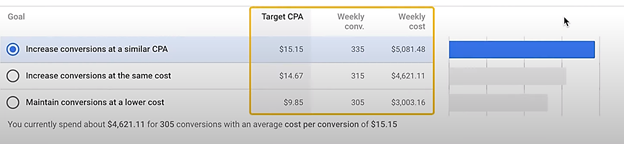
Whichever approach you choose to take, the fact of the matter is, the recommendations will continue forcing you to alter your campaign budget. So, you might want to only focus on the few most relevant ones.
Key Take-Aways
Here’s a summary of all the critical points we’ve discussed:
- In addition to controlling 92% of the search engine market, Google owns 73% of the paid search market.
- 95% of paid search ad clicks on mobile are courtesy of Google.
- Google Ads network currently stretches across over 2 million websites and applications, on which it continues to publish various types of campaign ads.
- App optimization score is a specially worked-out figure that indicates how well your Google campaigns are projected to perform. You’ll find it on your Google Ad account as a percentage score that runs between 0% and 100%.
- If you’d like to find out your optimization score, simply go to the recommendations page of your Google Ads account or the Google Ads app.
- Google calculates the optimization score in real-time based on your campaign parameters, the statistics and settings of your Google Ad account, the trends in the ads ecosystem, your recent recommendations history, plus the relevant impact of the available accommodations.
- The deeper your Google app campaign history goes, the more accurate the optimization score will be.
- Quality score is more of a diagnostic feature that helps you evaluate the quality of your campaign ads compared to other advertisers.
- Unlike the quality score, the optimization score offers a more holistic view of your account’s state.
- Google Ads recommendations are more like insights into how you can optimize your app campaigns and improve their performance.
- Google Ads generates recommendations based on search volume and trends, your campaign settings and performance history, among many other factors.
- You can improve your overall optimization score by applying the recommendations
- The uplift score values are just basic indicators of how much the individual recommendations stand to impact the optimization score.
- Instead of obsessing about increasing your Google Ads optimization score, you ought to focus more on optimizing your campaigns.
- Your campaign optimization should principally be based on your app needs and business goals. That should take priority over everything else that Google assumes would improve the optimization score.
- As for the recommendations that are not in sync with your mobile app promotion needs, you can go ahead and dismiss them entirely.
- The optimization score should just be used as a guideline – not an accurate measure of your campaign’s success.
- There’s no specific value that qualifies as the perfect optimization score for your app campaign. You should, instead, focus more on the recommendations.
- The pros of the Google Ads optimization score feature and recommendations are as follows: -Estimates Performance Based on Historical Data, -Generates Fresh Optimization Recommendations, -Provides Campaign Optimization Opportunities, -Saves Time, -Quantifies Campaign Improvement, and -Points Out Existing Issues in the Campaigns
- The cons of the Google Ads optimization score feature and recommendations are as follows: -Inconsistent with New Campaigns, -No Campaign Performance Guarantees, -Recommendations Affect Your Budget
Conclusion – Where to Start
They say that the average Return on Ad Spend (ROAS) for Google Ads is 200% – which translates to $2 in earnings for every $1 spent. The Google Search Network, on the other hand, is known to increase the average stakes to $8 for every $1 spent.
Yeah, quite impressive, I must say. But, you know what? Your mobile app campaign can achieve way more than that.
You just need the backing of a specialized mobile app marketing agency that knows just how to rally the Google Ads workhorse.
PreApps, for instance, has done this for nearly a decade now. We’ve helped thousands of mobile apps build and scale up successful paid app promotions via Google Ads plus its affiliates. And since Google is always revamping its ecosystem, we continue to develop new, more effective strategies for capitalizing on the updates tools.
You will, for example, find us heavily leveraging not just the optimization score feature, but also the entire Google UAC system, YouTube TrueView ads, Google AdMob, etc.
We’ve even tested various tactics around these tools and developed proven strategies that are guaranteed to drive results. Get in touch with us today to learn more about how we’ll be using them to grow your mobile app.
Newsletter
Don’t miss a thing! Sign up to receive daily news
Subscribe Newsletter