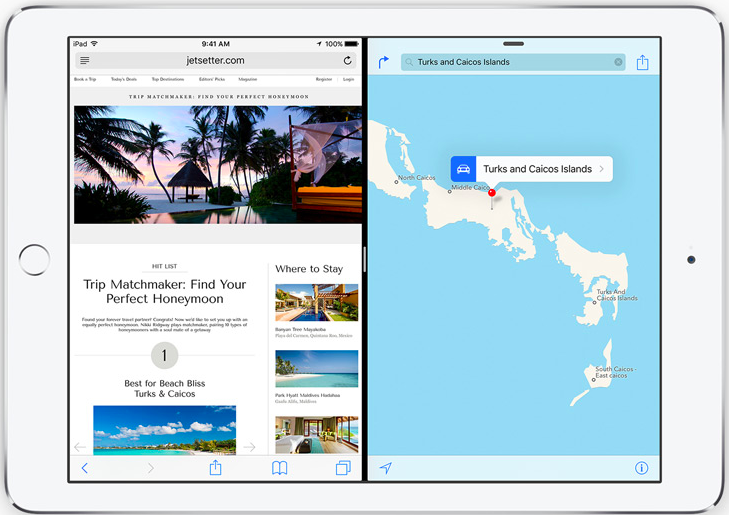All you need to know about the new iOS 9

The new iOS 9 is here!
 Here it is! The new iOS 9 is now available for download on your Apple handheld devices. This time around, Apple invested more of its efforts into perfecting the existing features rather than try to create new groundbreaking features. The outcome is an operating system that is less cool but is extremely user-friendly and intelligent.
Here it is! The new iOS 9 is now available for download on your Apple handheld devices. This time around, Apple invested more of its efforts into perfecting the existing features rather than try to create new groundbreaking features. The outcome is an operating system that is less cool but is extremely user-friendly and intelligent.
Installing the iOS 9
In our dreams, installing an update is a simple process that only requires pressing download and install. But did you remember the iOS 8? The space needed for the download is a ginormous 4.58GB, I had to painfully go through my photos to delete some of my precious memories to make space for the update. But with the new iOS 9, the required free space is a mere 1.3GB, making the process of freeing space much more manageable if you didn’t already have 1.3GB of memory.
Extend Your Battery Life
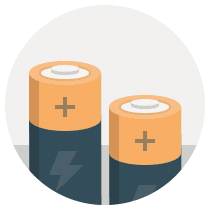 Your battery life constitutes how you use your phone, and even how you plan your day. For 99% of iPhone users out there, the battery life is never enough, you can always use more and more of that battery. Like every single previous iOS updates, Apple had devised new strategies to prolong the battery life, and the iOS 9 had brought power saving to a new level. They made all apps and technologies within the phone use energy as efficiently as possible, while also using sensors to know if the phone is faced down or in your pocket to prevent you wasting energy. There is also a Low Power Mode for when you need to squeeze the most out of your battery. It turns off automatic Mail fetch, disables background app refresh, disables motion effects, and disables animated wallpapers, prolonging your battery life up to 3 hours.
Your battery life constitutes how you use your phone, and even how you plan your day. For 99% of iPhone users out there, the battery life is never enough, you can always use more and more of that battery. Like every single previous iOS updates, Apple had devised new strategies to prolong the battery life, and the iOS 9 had brought power saving to a new level. They made all apps and technologies within the phone use energy as efficiently as possible, while also using sensors to know if the phone is faced down or in your pocket to prevent you wasting energy. There is also a Low Power Mode for when you need to squeeze the most out of your battery. It turns off automatic Mail fetch, disables background app refresh, disables motion effects, and disables animated wallpapers, prolonging your battery life up to 3 hours.
Siri On Steroids
Siri has been a cool, but how often do you actually use it other than asking it stupid/weird questions. The new Siri is a now much smarter, it is better integrated into the phone and various other apps, the goal is for you to change how you use it and how you use your phone.
The new Siri learns all about your habits and schedule to make suggestions, Siri can now suggests apps, places, news and contacts and even do a contextual search. It puts all the information you want right at your fingertips as soon as you swipe right from your home screen.

Robust Notes
Apple’s own new Notes app is now as capable as or even overtaking the other note-taking apps out there. It is now capable of adding photos, drawing with your finger, adding maps, creating lists and supporting rich text features. The New Utilities App it is still accessible through your iCloud by all your other apple devices.

Improved Maps
Apple Maps is now finally fighting back against Google. Considering how bad it is since the very beginning, it has come a long way to be able to provide users with transit directions for public transportation. Although it is limited to certain cities, it is still a huge improvement. They also integrated the Nearby feature to help you search for any food, shopping, and other businesses within your proximity. The also improved the search capability within the maps app to help you find what is popular or what is relevant to you.

Brand New News App
Apple’s own News App is simple and fast way for you to get your latest news. The formatting of the articles are all made to fit on your iPhone and iPad for a delightful reading experience. Apple has already partnered with many major publishing groups to bring you a wide variety of articles. It also learns about what news you like to read and chooses to give you stories based on what you read.

Parting The Screens
On the iPad only, the iOS 9 has an amazing feature called Multitasking that basically lets you use 2 apps at the same time. With Slide Over, you can open a separate small window of another app to let you check your mail, respond to messages, or check Twitter and Facebook. With the Split View feature, you can have two apps opened and active side by side so you could use them both together. Lastly the Picture in Picture feature helps you scale a video or a Facetime window down to a smaller size to let you use other apps while not losing sight of your facetime or your video.
iCloudy Everyday
iCloud is now more accessible than ever because of the new optional iCloud Drive app. You can now access your iCloud drive easily from your homescreen, if you choose to turn it on. This goes hand in hand with Apple’s new iCloud storage upgrades. You used to have to pay $0.99 a month for 20GB and $3.99 a month for 200GB of storage, but now, the base-level storage plan starts at 50 GB for only 99 cents a month, and the 1 terabyte storage plan will only cost you $9.99 a month.
Overall
There is a ton of other small features in the new update that I haven’t mentioned yet. It includes the Ad-Blocker function on Safari, new security features like the 6-digit passcode and two factor authentication, and a who’s calling suggestion function. All in all, I think this is a great update and suggest you try it out as soon as you free that 1.3GB of storage space. Watch out for the tons of New iPhone Apps that are coming out soon that would make full use of these iOS 9 capabilities. Let us know what you think about the new update, what you like about it and what you don’t.
Newsletter
Don’t miss a thing! Sign up to receive daily news
Subscribe Newsletter