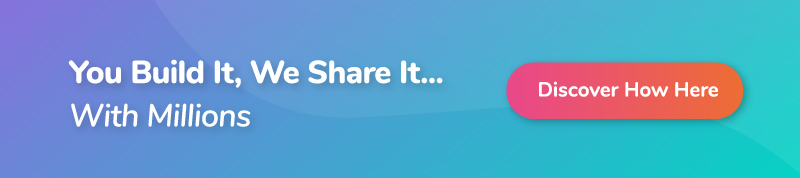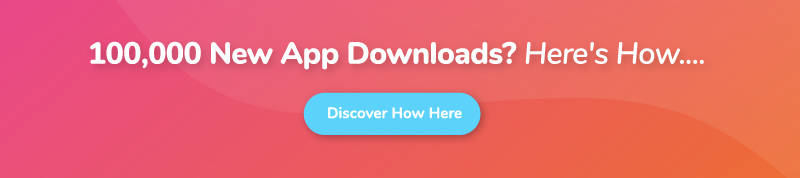Which Ad Type Drives App Downloads?

Table of Contents
- What Are App Install Ads?
- #1. App Store Ads For Driving App Downloads
- Apple Search Ads
- #2. Google Ad Types For Driving App Downloads
- Google Universal App Campaign
- #3. Social Media Ad Types For App Driving Downloads
- Facebook App Install Ads
- Twitter App Install Ads
- Instagram App Install Ads
- Snapchat App Install Ads
- #1. App Store Ads For Driving App Downloads
- How To Drive Downloads With Your Mobile App Install Ads
- #1. Follow A Structured Conversion Funnel
- #2. Target Custom Audiences
- #3. Create Engaging Content
- #4. Measure, Review, And Adjust
- Key Takeaways
As it turns out, mobile app marketers are now spending more money than ever before on app install ads. Our combined global expenditure has exponentially grown from $27.1 billion in 2017 to $76.2 billion in 2020.
And the trend doesn’t stop there – by the end of 2021, it’s projected that marketers will have spent $96.5 billion on mobile app install ads. Then in 2025, the expenditure is expected to increase yet again, and ultimately close off the year at $118.4 billion.
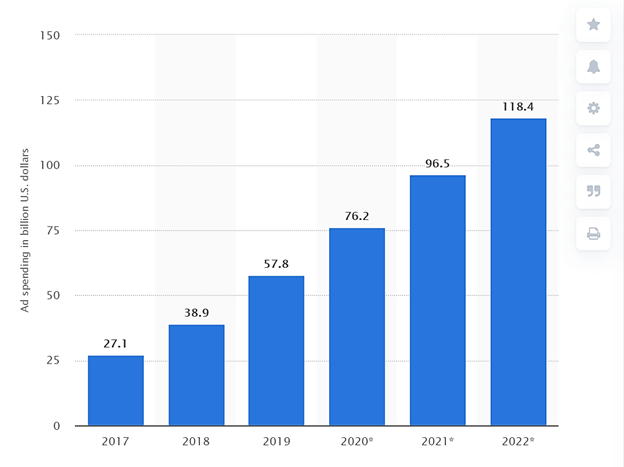
Well, I guess you could blame all this aggressive spending on the increased competition between mobile apps, plus the expansion of ad campaign channels. App ads now come in various sizes, shapes, and formats across a wide range of digital platforms.
Unfortunately, however, the results are not very encouraging for many mobile app marketers. Even after spending big on all types of app ads, it just so happens that only a handful of them manage to effectively drive downloads.
Why is that?
Ok, I know what you might be thinking at this point. That the success of your app campaigns depends on the type of app you’re trying to promote, and maybe the corresponding audience targeting formula.
Well, that, I must admit, is totally true. But, it doesn’t end there. If you take a step back and review all the parameters accordingly, you’ll notice that it all begins with the ad format. In other words, the results of your mobile app campaigns largely depend on the ad type that you choose to run.
This article goes deep into the matter to explain:
- What app install ads are about.
- The best platforms for running app install ads.
- How various ad types work.
- Which ad type drives app downloads.
- The best ad types for driving mobile app downloads.
- The benefits and drawbacks of various ad types.
- The highest performing ad formats across social media, the App Store, and Google Search.
- How to effectively drive downloads with app install ads.
What Are App Install Ads?
App install ads are built specifically to drive mobile app downloads. They reach out to audiences across various digital platforms and then direct them straight to your App Store listing page.
You can, for instance, run app install ads on social media sites like Facebook and Twitter, as well as on search platforms like Google and Bing.
While they come with different features, app install ads typically display a CTA button, along with an image, app description, and app name. The sequence and format of all these elements vary from one platform to another.
That said, let’s look into the leading app install ad types across both Google Play Store and Apple App Store, social media, as well as search engines…
#1. App Store Ads For Driving App Downloads
While App Store Optimization is a great way of driving app downloads within the App Store, it turns out you could also use search ads. Both Google Play Store and iOS App Store allow app publishers to supplement their organic marketing with these paid app campaigns.
Make no mistake about it, though. Although they have similar objectives, search ads on the Google Play Store are built very differently from Apple’s. Google has integrated its ads with the Universal App Campaign framework, while Apple runs its search ads natively within the App Store.
Here are the details…
Apple Search Ads
You can think of Apple Search Ads as the paid version of App Store Optimization (ASO). Since their introduction in 2016, they’ve been giving mobile app marketers the chance to leverage paid user acquisition directly from the App Store.
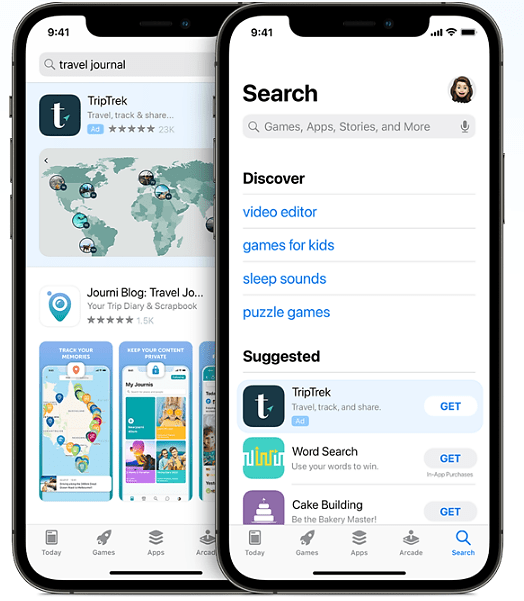
Now, to be specific, the ads here appear in two places – on the search tab, and within the search results. The former get your app discovered before App Store users run a search, while the latter displays after searching, right at the top of the organic search results.
Whichever you choose for your app campaigns, the system will go ahead and show your ads to all supported iOS devices – iPhones, iPods, you name it. What’s more, Apple allows you to specify your own search keywords, ad schedule, target audiences, as well as budgets and bids.
The billing system itself is very fair, as Apple charges its advertisers based on a Cost-Per-Install pricing model. That means you only pay for the number of apps installs that you manage to generate from the app ads.
So far, the average Tap-Through-Rate (TTR) of Apple Search Ads ranges between 6.06% and 7.11%. This essentially means that for every 100 people that see your mobile app ad, you should expect about 7 of them to click on it.
Now that’s not so bad, especially when you consider that 70% of App Store visitors tend to use the search tool to find new apps and that 65% of new app downloads occur immediately after a search.
But, that’s not all. Apple has tracked the numbers much further and established that, out of the 7% that manage to tap on the Apple search ads, about half of them end up being converted. That places their average conversion rate at 50%, which is pretty reasonable.
#2. Google Ad Types For Driving App Downloads
Google is pretty much a legend when it comes to driving app downloads from paid ads. Its expansive advertising network is, so far, responsible for more than half of all mobile app installs from ads.
That said, one of Google’s prime assets is the Universal App Campaigns, which has managed to deliver billions of app downloads since its launch in 2015. By 2017, for instance, it had attracted more than 6 billion app installs from its ad campaigns.
How?
Google Universal App Campaign
Google UAC is a system that uses machine learning to automate the distribution of mobile app ads across multiple advertising platforms. Once you give it assets to work with, it’ll identify your best-performing app ads, and then proceed to show them to the most relevant audiences.
How does that work?
Well, remember when we had to create a different ad type for each of Google’s advertising platforms? If you wanted to promote your app on Google Search and YouTube, for instance, you had to set up two separate ad types on Google Ads.
That’s not necessary anymore, thanks to the power of Universal App Campaigns.
You see, on your Google Ads account, you just need to link the UAC system with your App Store listing page, as well as provide assets like text ideas, videos, and images. Google will then pick up from there and test various asset combinations to identify the best-performing ones, which are ultimately presented to the ideal targets as mobile app ads.
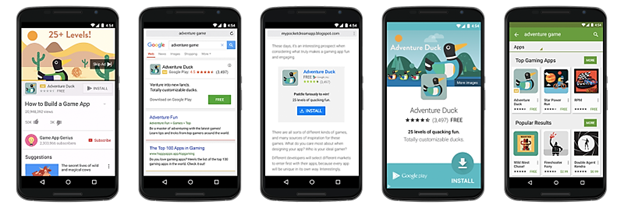
The types of ads appear not only on Google search but also across the rest of Google’s properties – including AdMob, the Google Display Network, YouTube, Google Workspace, Google Drive, Google Play, etc. So, in essence, you get to reach your target audience across multiple channels at once.
Please note, though, that to drive app downloads, you’ll be required to set “App Installs” as your campaign goal. At least then Google UAC will optimize all the ads to direct audiences to your App Store listing page.
#3. Social Media Ad Types For App Driving Downloads
If you intend to run your paid app campaigns on social media, the four platforms that you might want to prioritize are:
- Snapchat
Here’s why…
Facebook App Install Ads
Facebook is, by far, the biggest player in the social media space. So much so that – get this – more than 50% of the top-grossing apps on both the Apple App Store and Google Play Store have leveraged its app install ads at some point. That’s partly how they got to the top.

If you choose to try it out, one thing you’ll appreciate about the Facebook ad framework is its powerful audience targeting capabilities.
You can, for instance, drive app downloads by targeting users based on their device types, behaviors, interests, demographics, etc. All you have to do is simply build a custom audience based on what you consider to be your ideal app user.
Then when your mobile app campaigns gain momentum and the highest-value users start to emerge, you could have Facebook target lookalike audiences. It’ll dig through its extensive database to identify and hunt down the most relevant users.
Another thing you’ll love about Facebook is, the app install ads are not restricted to the mother platform. Even when you create the app ads using Facebook Ads, you can still set them to run concurrently on Facebook and Instagram.
The corresponding average Cost Per Install (CPI) of Facebook Ads is $1.8, which is the lowest across all social media platforms. Twitter Ads, on the other hand, has an average CPI of $2.53, while Instagram Ads averages at $2.23.
Twitter App Install Ads
On Twitter, the best ad type for driving app downloads is known as “App Cards. They appear directly on your target audience’s home feed, allowing them to preview the app, check out the app ratings, as well as download and install the app.
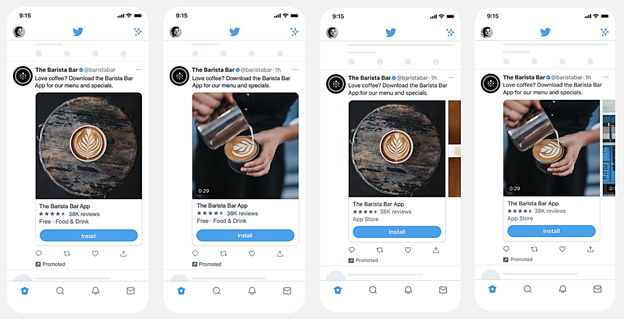
This mobile app ad type is pretty engaging, as it comes in both video and image formats – you get to choose what you prefer for your app campaign.
What’s more, unlike Facebook Ads, Twitter App Cards allow users to install the app without leaving their timelines. A single tap on the install CTA quickly launches the App Store within the Twitter app, from where your audience can seamlessly download the app.
On the flip side, however, it turns out Twitter doesn’t offer as many targeting controls as Facebook Ads. But, don’t get me wrong – I’m not saying that you won’t be able to target your audiences. The thing is, while Facebook offers advanced granular targeting, Twitter restricts itself to the basics. For instance – you should be able to proceed with demographics and lookalike audiences.
Then when it comes to app campaign billing, at least Twitter is flexible enough to give you two options. You could optimize your app install ads to charge you based on the volume of clicks on your app ad, or alternatively, the number of app installs that it manages to generate.
Whichever you end up settling for, the trick to pulling off a successful app campaign on Twitter is tying it around real-time events. The Twitter platform is one place where audiences flock for quick interactions, trending news, and real-time updates.
That’s why, when you come to think of it, Twitter app install ads are particularly ideal for mobile apps that focus on stuff like events, education, finance, productivity, utility, and news.
Instagram App Install Ads
If your mobile app ad is a bit heavy on graphics, then Instagram would be a perfect place for driving downloads and acquiring users. I’m talking about the likes of gaming apps, dating apps, mobile streaming apps, photo editing apps, etc.
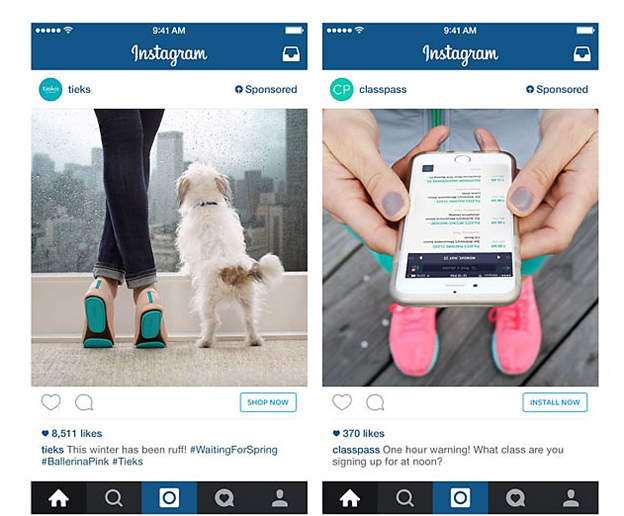
The good thing about Instagram app install ads is, they’ll receive undivided attention from your audience. Yes, that’s right – Instagram tends to attract unmatched engagement. While Facebook manages an average engagement rate of 0.72% and Twitter 0.25%, Instagram boasts a whopping average engagement rate of 4.7%.
I guess that has a lot to do with the fact that Instagram offers a plain, uncluttered layout. The app installs ads here natively fit into users’ organic photo streams. That means your audience won’t be distracted by competing for content or maybe sidebars. Everything is clean and well-organized, with clear CTAs.
And speaking of which, Instagram’s app ads allow you to apply CTAs like “Install Now” and “Use App”. Other than that, you could engage your audience with “Download”, “Shop Now”, “Sign Up”, “Play Game”, “Listen Now”, “Learn More”, >or “Book Now”. The choice is all yours.
Additionally, you’ll find a range of audience targeting options. Since the platform is connected to Facebook, it capitalizes on Facebook Ads’ extensive targeting capabilities – consequently giving you the privilege to set up highly relevant and personalized app ads for custom audiences. All these controls can be tweaked from your Facebook Ads page.
Snapchat App Install Ads
Snapchat app install ads operate a little bit differently compared to other social media platforms. Users here don’t tap or click on the app ads – they, instead, swipe up on the ads to access the App Store listing, from where they get to download the mobile apps.
I know – it might all sound strange and insignificant at first. But, as it turns out, users find this simple act to be more engaging than clicking on the mobile app ads.
In fact, according to Snapchat, this feature alone generates an average ad click-through rate that’s 5 times higher than on comparable platforms.
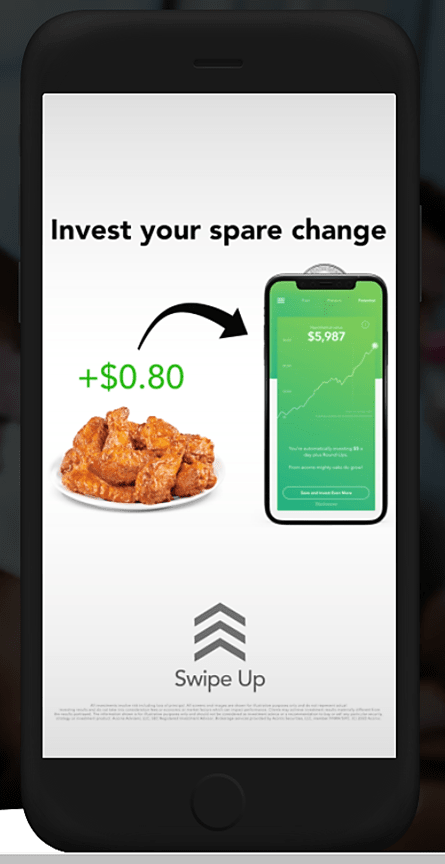
One mobile app that has seen this firsthand is “Acorns”, which tweaked its Snapchat ads to reach lookalikes with the playful swipe-up feature. When they rolled it out, users were able to download the app in the background while using Snapchat.
And, in the end, the app install campaign managed to achieve a swipe-up rate of 3%, plus an impressive conversion rate of 8.3%.
Another notable thing about Snapchat app ads is, they give you the added privilege of retargeting users after they’ve installed the app. You’ll find a Deeplink attachment feature that you could tweak to redirect app users to a specific page within your app. They just need to swipe up and voila! Snapchat will automatically handle the rest.
How To Drive Downloads With Your Mobile App Install Ads
Now that we’ve identified the best ad types for driving both iOS and Android app downloads, it’s only right that you learned how to work with them.
So, here are four crucial tips that’ll help you set up well-performing mobile app install ads:
#1. Follow A Structured Conversion Funnel
Don’t just randomly create app ads to convince audiences to download the app. The whole process is not as simple as just showing the best features on your app, and then crowning that with an “Install Now” button.
You should, instead, develop a proper funnel that takes your audiences through the entire customer journey before they convert. Then using that, you could proceed to create app ads that are strategically optimized for every stage of the funnel.
So, if someone sees one aspect of the app through an ad, they get to learn something else with the subsequent ad. Also, you could set up each ad to provide a different offer as you develop deeper relationships with your audiences.
#2. Target Custom Audiences
To minimize your app campaign’s CPI, you might want to optimize it to automatically target custom audiences.
You could, for instance, set your mobile app ads to go for individuals who closely resemble your existing users in terms of demographics, interests, plus behaviors. And while you’re at it, you should also consider targeting audiences based on their positions along the conversion funnel.
#3. Create Engaging Content
Don’t get carried away by the whole hullabaloo over app downloads that you forget that content matters. These mobile app campaigns are not just about showcasing your app’s features in high hopes that ad viewers will heed the CTA.
Sorry to say, but today’s internet users – particularly social media users – can be a very difficult lot. They’ve seen all sorts of ads by now. So, you might need a little more to arouse their interest and keep them engaged.
The trick here is to come up with simple, clear but eye-catching content that’s relevant to the app. A high-quality image or video should do. And, don’t forget to pair it with an app description that explains the value of the app in a compelling way.
#4. Measure, Review, And Adjust
Mobile app marketing is, at the end of the day, a game of what works and what doesn’t. What you assume could be the best strategy for your target market might turn out to be the opposite and vice-versa. Similarly, industry best practices are not guaranteed to favor every situation.
As such, you should approach your mobile app ads with a flexible and open mind. Take every app campaign as a learning experience, and track all the relevant parameters. Keep reviewing them and readjusting the tactics until you find the best performing settings for your campaigns.
You could, for example, try out different combinations for your ad messaging, videos, and images. Then when it comes to targeting, consider sampling various audiences to identify the best recipients of your mobile app campaigns.
Key Takeaways
To recap:
- The combined global expenditure on mobile app ads has grown from $27.1 billion in 2017 to $76.2 billion in 2020.
- By the end of 2021, it’s projected that marketers will have spent $96.5 billion on mobile app install ads. Then in 2025, the expenditure is expected to increase to $118.4 billion.
- The results of your mobile app campaigns largely depend on the ad type that you choose to run.
- App install ads are built specifically to drive mobile app downloads. They reach out to audiences across various digital platforms, and then direct them straight to your App Store listing page.
- Both Google Play Store and iOS App Store allow app publishers to supplement their organic marketing with these paid search ads.
- Apple Search Ads appear in two places – on the search tab, and within the search results.
- Apple Search charges its advertisers based on a Cost-Per-Install pricing model.
- The average Tap-Through-Rate (TTR) of Apple Search Ads ranges between 6.06% and 7.11%.
- 70% of App Store visitors tend to use the search tool to find new apps.
- 65% of new app downloads occur immediately after a search.
- The average conversion rate of Apple Search Ads is 50%.
- Google is responsible for more than half of all mobile app installs from ads.
- Google UAC is a system that uses machine learning to automate the distribution of mobile app ads across multiple advertising platforms.
- Google UAC ads appear on Google search, AdMob, the Google Display Network, YouTube, Google Workspace, Google Drive, Google Play, etc.
- More than half of the top-grossing apps on both the Apple App Store and Google Play Store have leveraged Facebook app install ads at some point.
- The Average Cost Per Install (CPI) of Facebook Ads is $1.8. Twitter Ads, on the other hand, has an average CPI of $2.53, while Instagram Ads averages at $2.23.
- Twitter App Cards appear directly on your target audience’s home feed, allowing them to preview the app, check out the app ratings, as well as download and install the app.
- While Facebook offers advanced granular targeting, Twitter restricts itself to the basics.
- The trick to pulling off a successful app campaign on Twitter is tying it around real-time events.
- While Facebook manages an average engagement rate of 0.72% and Twitter 0.25%, Instagram boasts a whopping average engagement rate of 4.7%.
- On Snapchat, users swipe up on the ads to access the App Store listing, from where they get to download the mobile apps.
- According to Snapchat, the swipe-up feature alone generates an average ad click-through rate that’s 5 times higher than on comparable platforms.
- Snapchat gives you the added privilege of retargeting users after they’ve installed the app.
- Don’t just randomly create app ads to convince audiences to download the app. You should, instead, develop a proper funnel that takes your audiences through the entire customer journey before they convert.
- To minimize your app campaign’s CPI, you might want to optimize it to automatically target custom audiences.
- Come up with simple, clear but eye-catching content that’s relevant to the app.
Conclusion
While all these pointers are bound to help you set up effective campaigns, the problem with paid advertising is, it costs money. Even the slightest misstep translates into losses in terms of opportunities and finances.
Here at PreApps, we’ve seen it all – seemingly promising apps that have stalled due to lack of proper marketing (despite spending thousands of dollars), as well as underdogs that have broken the charts because of just one well-coordinated marketing campaign.
Where would you want to be?
Talk to us today about your mobile app growth plans, and let us help you achieve them.
Newsletter
Don’t miss a thing! Sign up to receive daily news
Subscribe Newsletter